Assessing your Roto Draft - an Ottoneu How-to
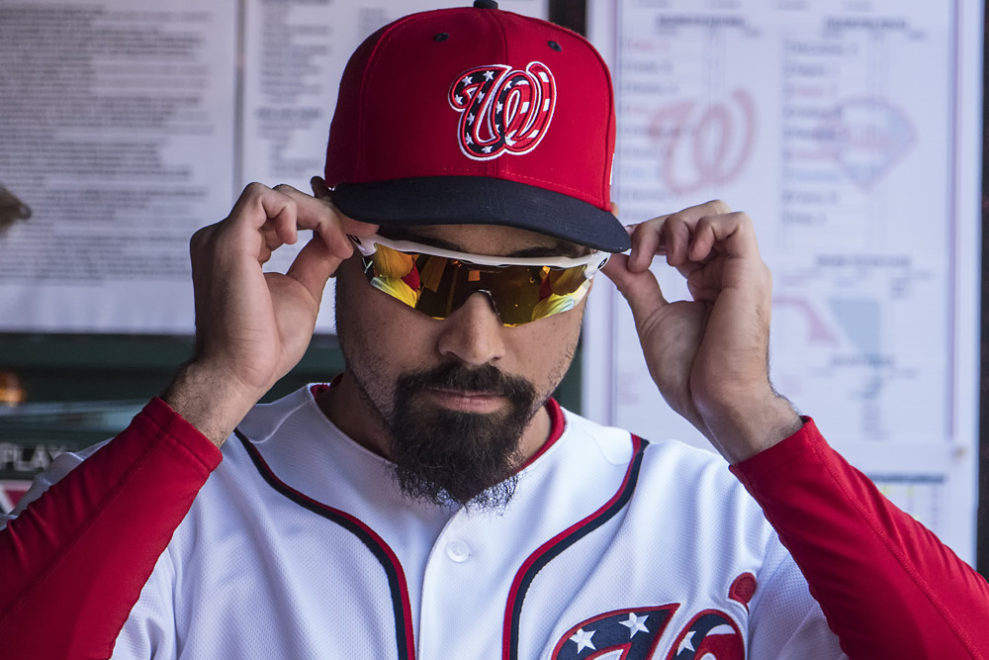
If you’ve been following this series, you picked your team the right way and [were properly prepared for your draft]. You’ve since drafted your team and have been shuffling players in and out of your lineup through the first week of games. But how do you know if your team is going to be competitive?
While my process for . . .
Auction Prep - an Ottoneu How-to

Alright, Can of Corners (Canners of Corn? tCoCs? maybe don’t Google that last one unless you’re into that sorta thing…), it’s finally time. I’m on the clock and so are you. It’s draft season, baby! The best time of the year! I don’t know about you but I hold a draft every morning when deciding which of my dirty undies smell clean . . .
Choosing a Team - an Ottoneu How-to
Whether you’re new to fantasy baseball or you’re a salty vet, joining your first Ottoneu league likely seems overwhelming. So I’ve put together this quick and easy guide to help you get a leg up without too much of your own legwork.
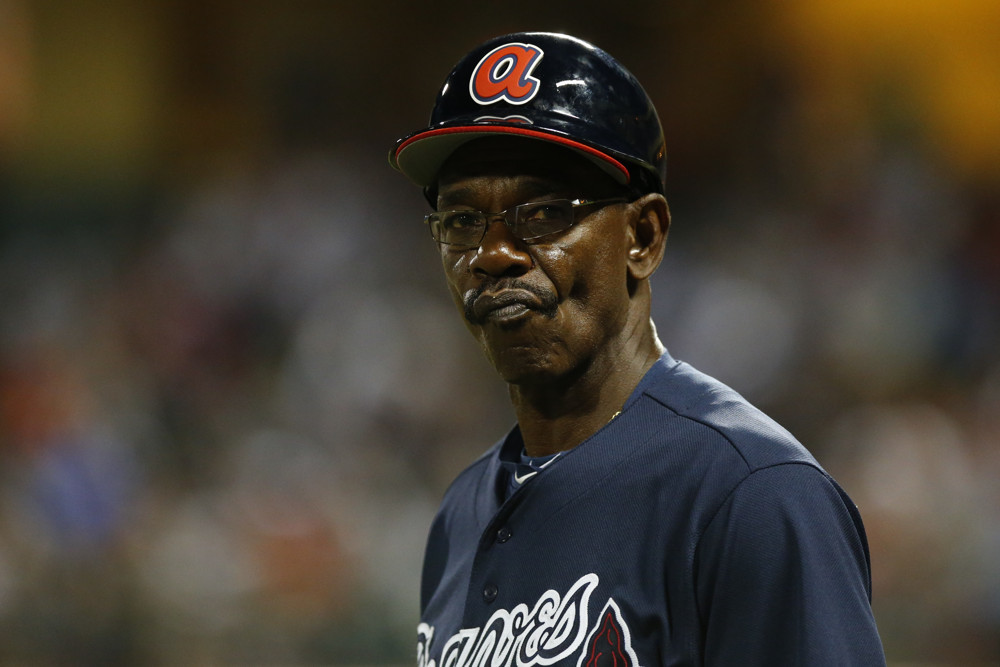
It’s really simple, just two steps:
1. Claim an existing team rather than joining a new league
Your first inclination when you enter the Ottoneu homepage will be to click on that bright, shiny green button labeled “Join a League,” but in my opinion if you do that, you’re missing out on the potential of quite a bit . . .
Hello and welcome to The Can of Corn, a website dedicated to Ottoneu fantasy baseball.

Much like Jim Halpert after Dunder Mifflin was bought by Sabre, you’re probably wondering, “What’s going on?”
Hi. I’m Christian Slater. What’s it like to play Ottoneu fantasy baseball? Let’s find out together. Have you ever tasted a rainbow? At thecanofcorn.com, you will.
Alright, let’s get down to brass tacks or, . . .
